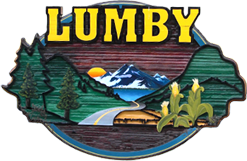The Village of Lumby uses the Alertable app to send alerts and information about significant emergencies that occur within our Electoral Areas. Stay up-to-date on emergency notifications in case of a wildfire, flood, or hazardous materials incident by signing up today!
Download Alertable
It’s easy to get alerts! The Alertable app is free and can be downloaded from your mobile phone, tablet, computer, or smart speaker. Notifications are fast, reliable and easy to see and hear. Personalize notifications by type and severity. Choose notifications for many locations including home, work, school, cottage, family and friends locations and more. Change your locations and other personalized options in Settings, after the fact.
When you sign up, be sure to follow Lumby, and as many neighbouring municipalities and RDNO electoral areas as you would like. You can add or change the communities you follow in the “Settings” section, to get alerts for where you live, work and explore.
In addition to using Alertable, the Village will continue to post all emergency notifications on this website and our Facebook page, as well as distributing news releases and working closely with local media outlets to keep the public informed during emergency events.
Signing Up for Alertable Emergency Notifications
Why Sign Up?
If you need to shelter-in-place or evacuate, these notifications will give you the information you need to become aware of the situation and take action to keep safe.
In times of emergency events, it is important residents have access to trusted, timely and accurate information to ensure their own safety and that of their family and loved ones. In response to this need, the Village of Lumby, like many other North Okanagan communities, has implemented Alertable as their emergency notification program. All residents in the North Okanagan area are encouraged to sign up to receive notifications from Alertable.
How to Sign Up
Use the links below to sign up for emergency notifications from the RDNO. Registration is FREE, simple and anonymous. You get to choose how you receive notifications.
Mobile Phone Alerts
Download the Alertable app for IOS Smartphones and Android Smartphones from the Apple or Google Play stores. The mobile app is the recommended option for using the system and will also allow users to access DriveBC and Environment Canada weather alerts.
Text Messages, Voice Calls, Email Alerts, and Desktop/Browser Notifications
Sign up directly through Alertable: Sign up here!
Amazon Alexa and Google Assistant
For Amazon Alexa and Google Assistant, install the Alertable skill and action for these home devices.
Additional options include following Alertable on Facebook and Twitter. Connect with Alertable directly on Facebook Messenger. Get desktop and browser notifications from Alertable.ca. Install the FREE Alertable add-on for Microsoft Teams and Slack to use at work. Choose any combination that’s right for you!
What to do after you download the app
Once you install Alertable, be sure to choose Lumby as your locations to get alerts. You can also add other communities that use Alertable to stay up-to-date throughout the region. Check your settings to ensure you’re receiving the notifications you want.
What to do when you receive an alert
Stop. Take a look or listen to your device.
Pause. There is no need to panic, even if you are being put on an Evacuation Order. It is important to remain calm so you can understand the instructions.
Read. Please read the entire notification. Often the area notified by the Alertable system will be larger than the actual alert area. There may be links to more specific maps and information as part of the Alertable notification. You may need to click the down arrow to see all of the text included with the notification. Calling the RDNO before you have read the entire notification ties up emergency program resources at what can be a very critical time.
Remember, you are in charge of your settings, so please take the time to ensure you have Alertable set up the way that suits you best.
Questions?
Get answers on the Alertable website by clicking FAQ in the bottom right-hand corner.